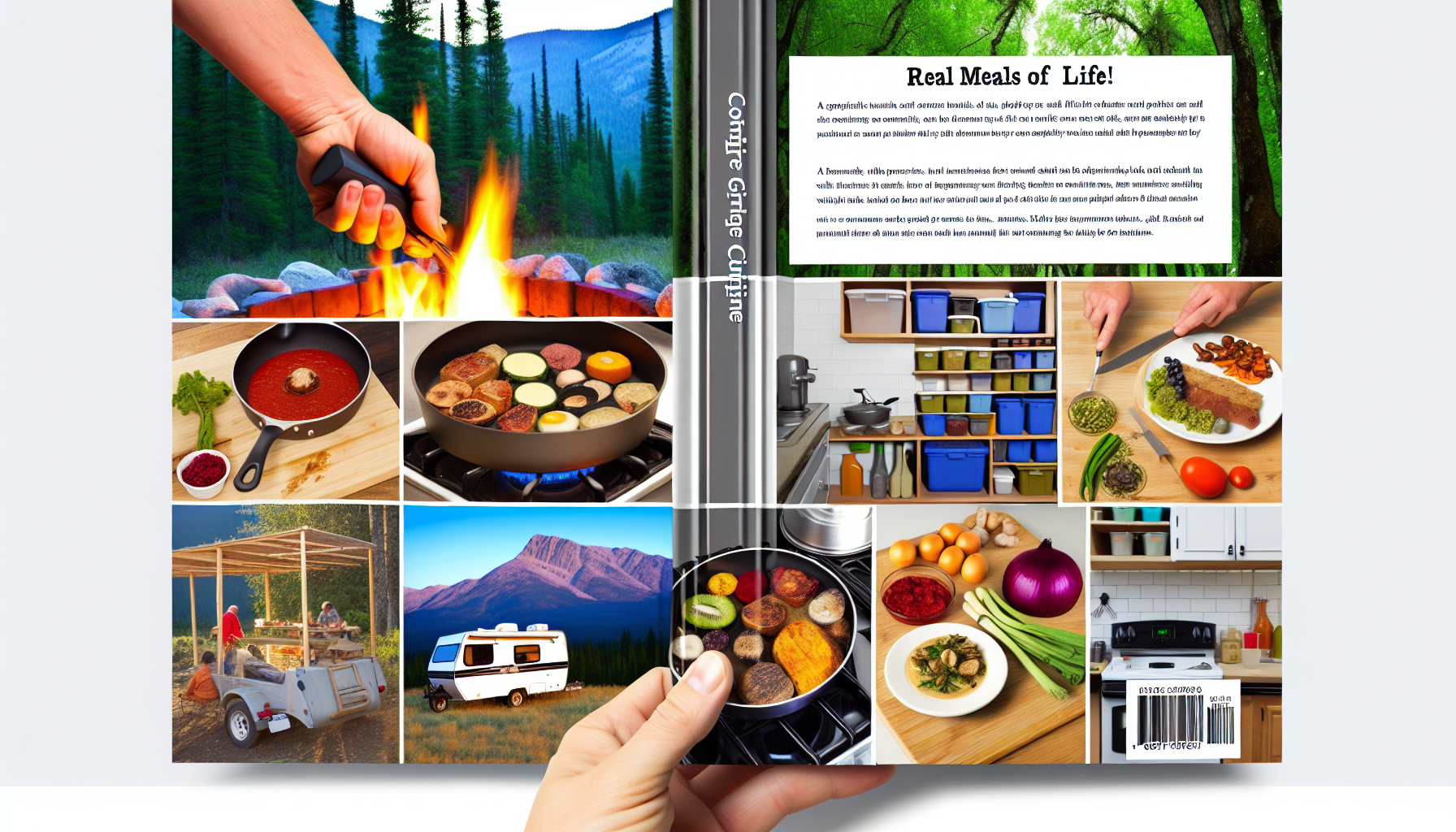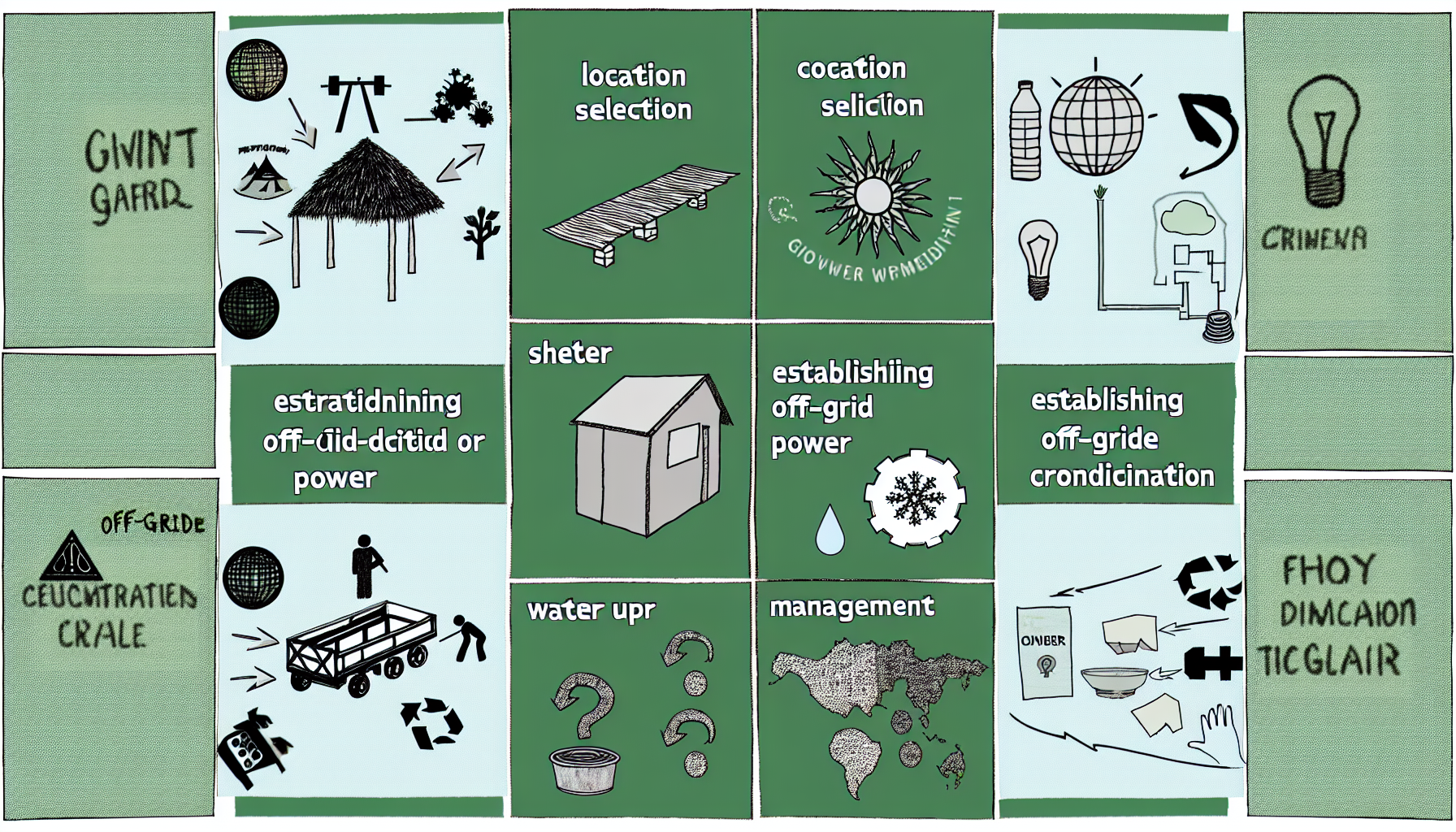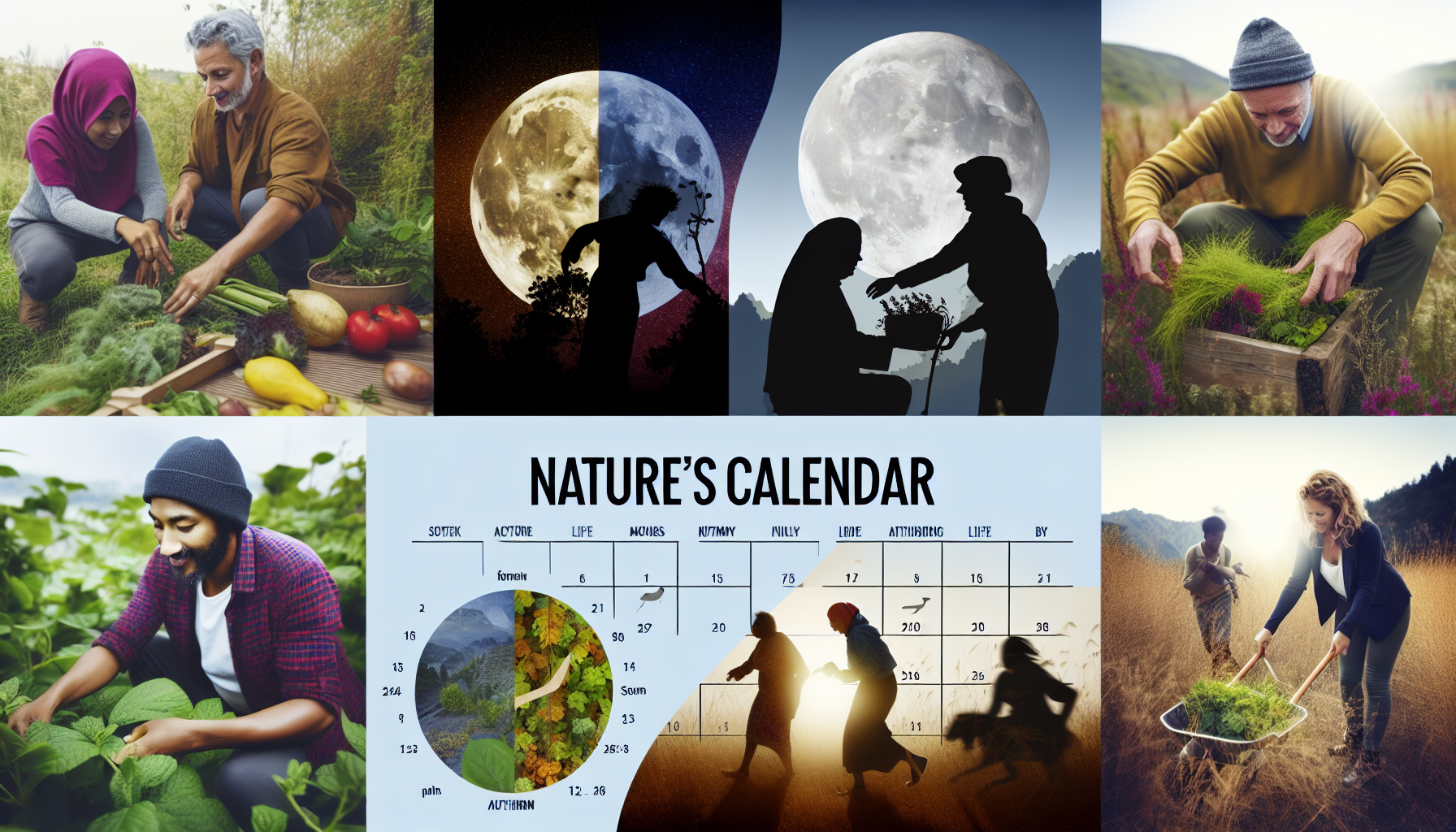A few months ago, I made a decision that changed how I work, travel, and connect on the road. I installed a second Starlink satellite dish—this time, right on my truck. With the help of the Starlink Gen 3 Car Roof Mount (available on Amazon), I transformed my vehicle into a mobile internet powerhouse. The result? High-speed, low-latency internet wherever I go. No more throttled cell data. No more overpriced broadband. Just seamless connectivity, even in the middle of nowhere.
This is my experience with mobile Starlink—and why I think it’s a game-changer for digital nomads, remote workers, and road warriors alike.
The Big Shift: From Stationary to Mobile Starlink
I’ve been a Starlink customer for a while, using it at home as a reliable alternative to traditional ISPs. But as someone who often works remotely and travels across rural areas, I needed that same reliability on the road.
Enter the Starlink Gen 3 Car Roof Mount. Designed to securely hold the latest generation of Starlink’s dish on a moving vehicle, this simple upgrade allowed me to bring broadband-level internet speeds to my truck. With a quick install and a strong signal lock, I was online within minutes—literally.
The Setup: Mounting Starlink on My Truck
🚚 The Hardware: Starlink Gen 3 Car Roof Mount
I picked up the Starlink Gen 3 Car Roof Mount from Amazon here. It’s built specifically for mobile users and designed to work with the Gen 3 Starlink dish. Installation was straightforward. The mount secures tightly to the roof of my truck, and the dish locks in without any wobble, even at highway speeds.
Highlights:
- Made with weatherproof, road-tested materials
- Low-profile design to reduce wind drag
- Compatible with Starlink Gen 3 dishes
- Secure fit for high-speed travel
🔌 Power & Connectivity
I wired the Starlink power supply to my truck’s secondary battery system using a 12V inverter. It’s efficient and stable, keeping the dish powered without draining my main battery. The router sits inside the cab, providing strong Wi-Fi throughout the vehicle and up to 100 feet around it.
The Result: Internet Everywhere, All the Time
Since the install, I’ve had full-speed internet from the backroads of Montana to rest stops on the interstate. Starlink’s mobile service now allows for in-motion usage, so I can even stay connected while driving through most terrain. It’s been a total game-changer for productivity and entertainment.
🌐 Speed & Performance
- Download speeds: 50–150 Mbps
- Upload speeds: 10–30 Mbps
- Latency: 30–50 ms
- Streaming, video calls, and cloud work? No problem.
💸 Cost Savings
Before Starlink, I was juggling multiple mobile data plans and paying for slow, throttled broadband at home. Now, with mobile Starlink, I’ve canceled my home ISP and dropped my cell data plans altogether. I’m saving money every month and getting way more in return.
Who This Is Perfect For
If you travel full-time, work remotely from your vehicle, or just want reliable internet on weekend trips, this setup is for you. It’s ideal for:
- Vanlifers and RVers
- Remote contractors and field workers
- Outdoor adventurers
- Anyone tired of poor rural internet
Final Thoughts: Worth Every Penny
Installing Starlink on my truck has allowed me to stay productive, stream content, and even hold Zoom meetings from places I never thought possible. The Gen 3 Car Roof Mount made the whole process easy and worry-free. This isn’t just about having internet on the road—it’s about having freedom.
If you’re on the fence, I can’t recommend this setup enough. It’s not just tech—it’s independence.
Further Reading & Resources
Learn more about Starlink’s mobile internet service and coverage capabilities.
Get technical documentation and installation guides directly from Starlink.
The exact mount I used to install Starlink on my truck.
Deep coverage of mobile internet solutions for RVers and nomads.